Archived: Loudness Tools Stereo
Archival: Loudness Instruments as Software Plug-in: Loudness Tools Stereo
Stereo version of the plug-in and stand-alone application with RTW's loudness analyzing instruments featuring all relevant formats
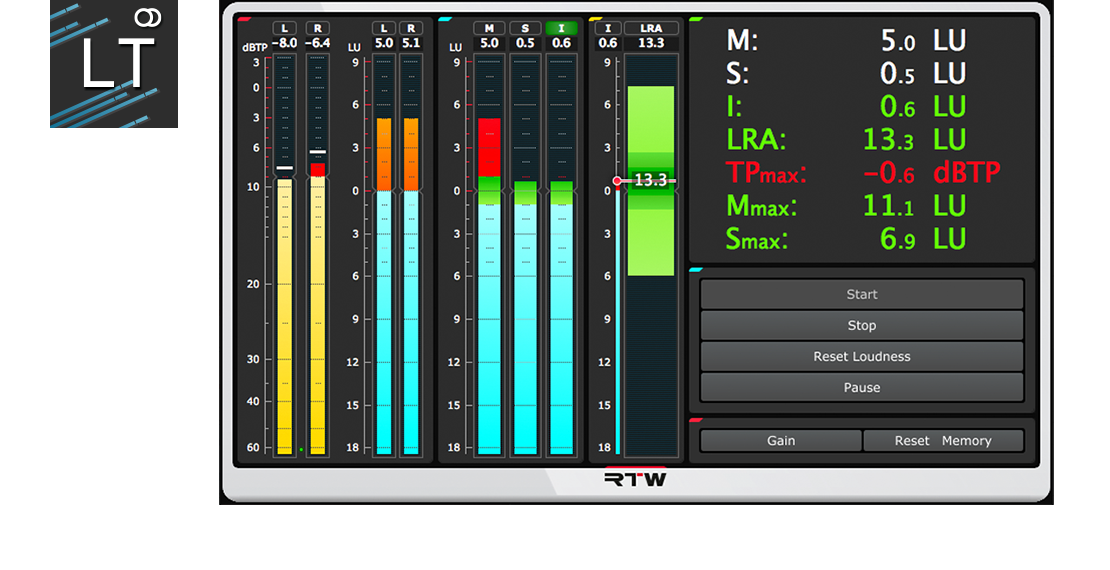
NOTE: This plug-in/stand alone application is no longer available!
Read article Plug-ins discontinued for further information.
Features
The Stereo version of the Loudness Tools was created for 2-channel operation and provides the same functionality like the Multi-channel version.
Operation Requirements